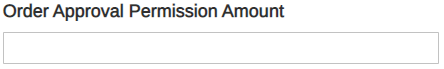How do I set restrictions so users require order approval?
As the Primary Account Holder, you will have the ability to set permissions and restrictions for all your Subaccount users on the MANAGE SUBACCOUNTS page which can be accessed on the left side menu of your MY ACCOUNT page.
On the MANAGE SUBACCOUNTS page, you can edit your sub-user account permissions and restrictions by clicking on the Edit function to the right of the account holder’s name.
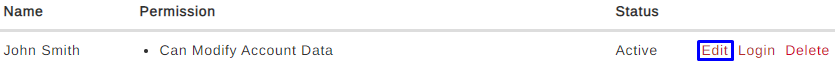
On the EDIT SUBACCOUNT page, you will need to make sure the Orders Require Approval option is selected. When this option is checked it will bring up a new field called Order Approval Permission Amount. You can now specify the monetary amount orders will require approval for. If this field is left blank or set at 0 it is equal to No Limit. Setting the amount at 1 means the user will require approval for any order over $1.