How do I reset my password?
If you have forgotten your password, or are having trouble logging into your account and have ensured your Username is correct, resetting your password is quick and easy.
- Click the
 button on the top right corner of the screen and navigate to the Forgot your password? Option.
button on the top right corner of the screen and navigate to the Forgot your password? Option. - You will be redirected to the FORGOT YOUR PASSWORD? page. Enter your email address in the text box provided and click Reset My Password.
- Check your email account for the Password Reset Request email. If the email does not appear in your inbox, please check your junk folder and remove the email from your junk folder to receive important future notifications from Swish.
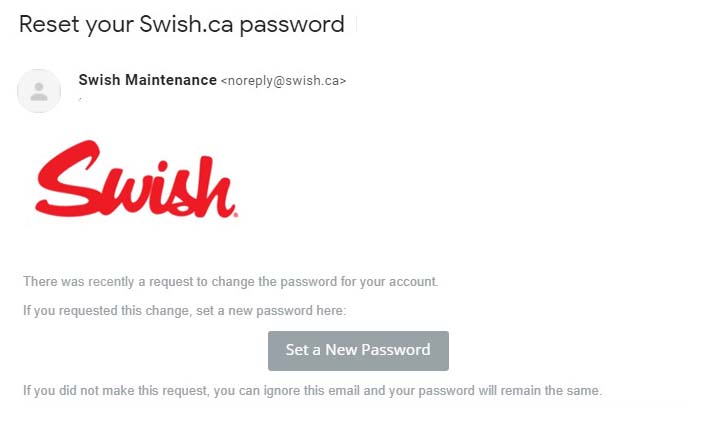
- Follow the prompts in the email to be brought to the SET A NEW PASSWORD page where you can enter and confirm your new password.
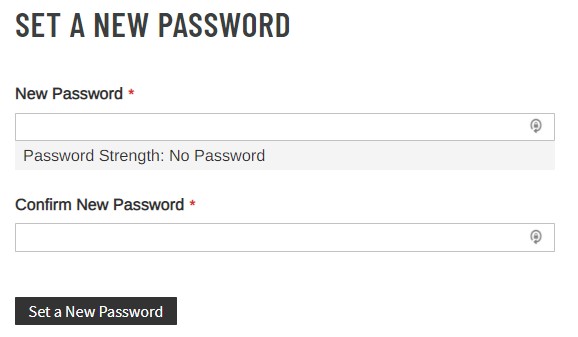
- You will be redirected to the CUSTOMER LOGIN page where you can Sign In and start shopping.
If you were unable to find your "Reset your Swish.ca password" email. Please go to your junk folder and unmark from 'junk'. It is important you are able to receive notifications about your swish account and orders.
If you are still unable to find your email in the Junk folder, please reach out to your local branch to make sure we have the most up-to-date email for your customer contact record.
