How do I configure a user to approve orders?
Allowing sub-users on your account to approve orders for other users can be a useful feature to streamline the ordering process for improved efficiency.
Permitting users to approve orders can be configured by clicking on the Manage Subaccounts link found on the left side menu of your MY ACCOUNT page.
On the MANAGE SUBACCOUNTS page, you can edit your sub-user account permissions and restrictions by clicking on the Edit function to the right of the account holder’s name.
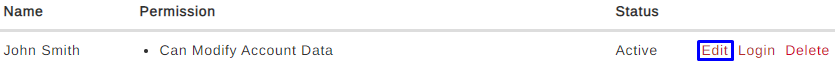
On the EDIT SUBACCOUNT page, you will need to make sure the Can Approve Orders option is selected. When this option is checked it will bring up a new field called Is Global Approver?
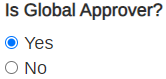
Selecting YES for this question allows this user to approve orders for all other account users with approval restrictions.
Selecting NO means that users will need to be assigned individually. This can be done on the MANAGE SUBACCOUNTS page by clicking on Edit for the user that requires order approval restrictions and adding the user permitted to approve orders in the Assigned Approvers field.
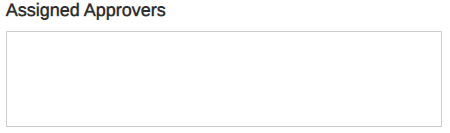
Please note, only users that have the Can Approve Orders permission selected will appear in this list.
You can further restrict users that are permitted to approve orders by assigning a Maximum Monetary Amount for orders the user is authorized to approve. This can be done on the EDIT SUBACCOUNT page of the user with Can Approve Orders permission.
Under the Additional Configuration heading, you can enter a value into the Order Approval Permission Amount field.
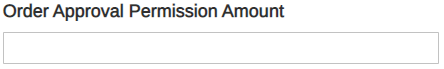
If this field is left blank or set at 0 it is equal to No Limit. Setting the amount at 1 means the user will require approval from you as the main account holder for any order over $1.
